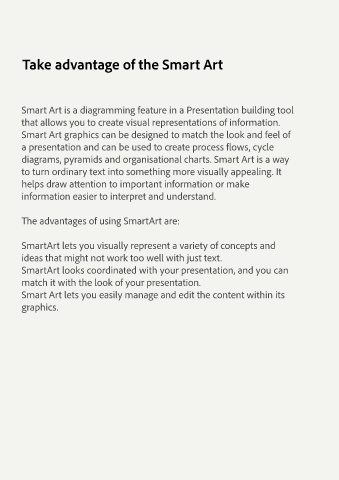Page 25 - Guidelines for Presentations
P. 25
Take advantage of the Smart Art
Smart Art is a diagramming feature in a Presentation building tool
that allows you to create visual representations of information.
Smart Art graphics can be designed to match the look and feel of
a presentation and can be used to create process ows, cycle
diagrams, pyramids and organisational charts. Smart Art is a way
to turn ordinary text into something more visually appealing. It
helps draw a ention to important information or make
information easier to interpret and understand.
e advantages of using SmartArt are:
SmartArt lets you visually represent a variety of concepts and
ideas that might not work too well with just text.
SmartArt looks coordinated with your presentation, and you can
match it with the look of your presentation.
Smart Art lets you easily manage and edit the content within its
graphics.