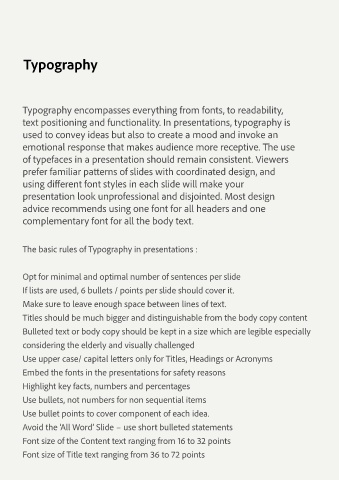Page 19 - Guidelines for Presentations
P. 19
Typography
Typography encompasses everything from fonts, to readability,
text positioning and functionality. In presentations, typography is
used to convey ideas but also to create a mood and invoke an
emotional response that makes audience more receptive. e use
of typefaces in a presentation should remain consistent. Viewers
prefer familiar pa erns of slides with coordinated design, and
using di erent font styles in each slide will make your
presentation look unprofessional and disjointed. Most design
advice recommends using one font for all headers and one
complementary font for all the body text.
e basic rules of Typography in presentations :
Opt for minimal and optimal number of sentences per slide
If lists are used, 6 bullets / points per slide should cover it.
Make sure to leave enough space between lines of text.
Titles should be much bigger and distinguishable from the body copy content
Bulleted text or body copy should be kept in a size which are legible especially
considering the elderly and visually challenged
Use upper case/ capital le ers only for Titles, Headings or Acronyms
Embed the fonts in the presentations for safety reasons
Highlight key facts, numbers and percentages
Use bullets, not numbers for non sequential items
Use bullet points to cover component of each idea.
Avoid the ‘All Word’ Slide – use short bulleted statements
Font size of the Content text ranging from 16 to 32 points
Font size of Title text ranging from 36 to 72 points